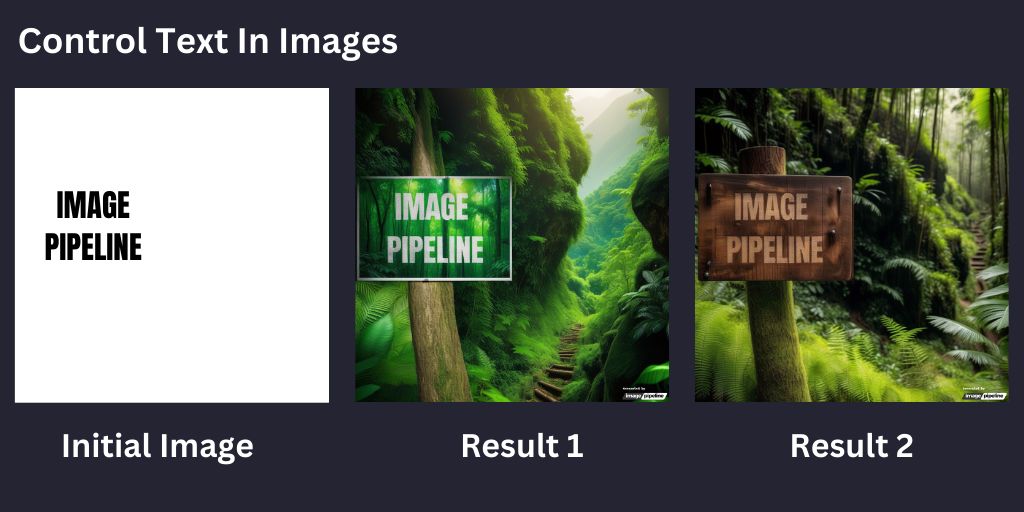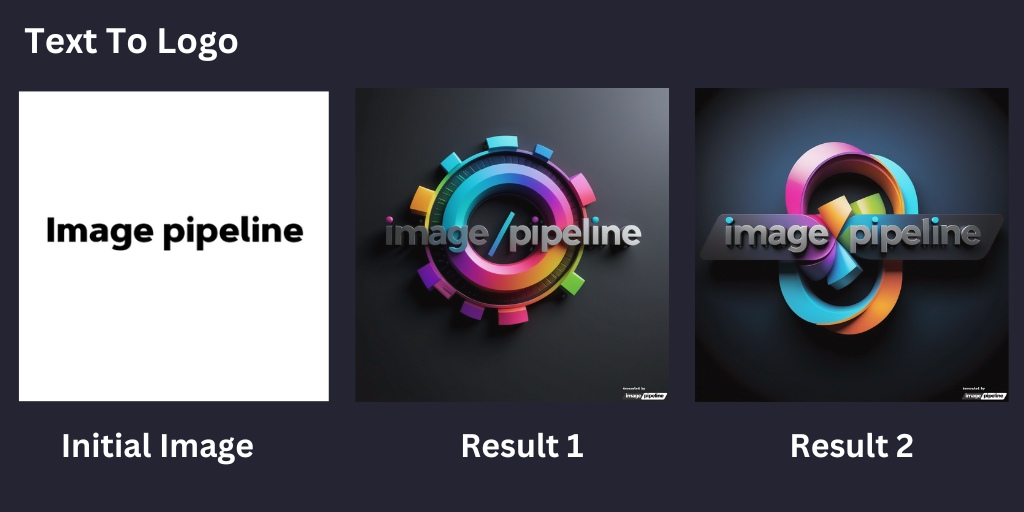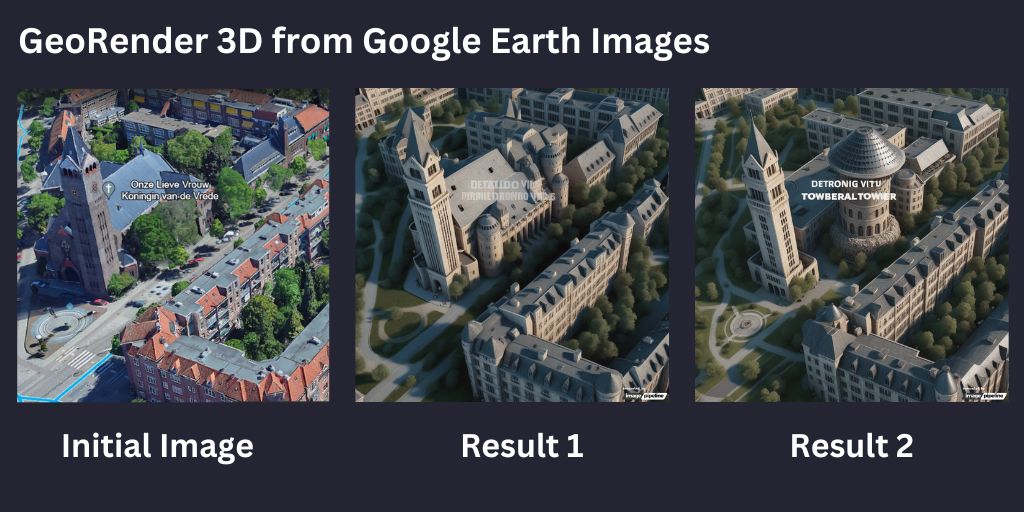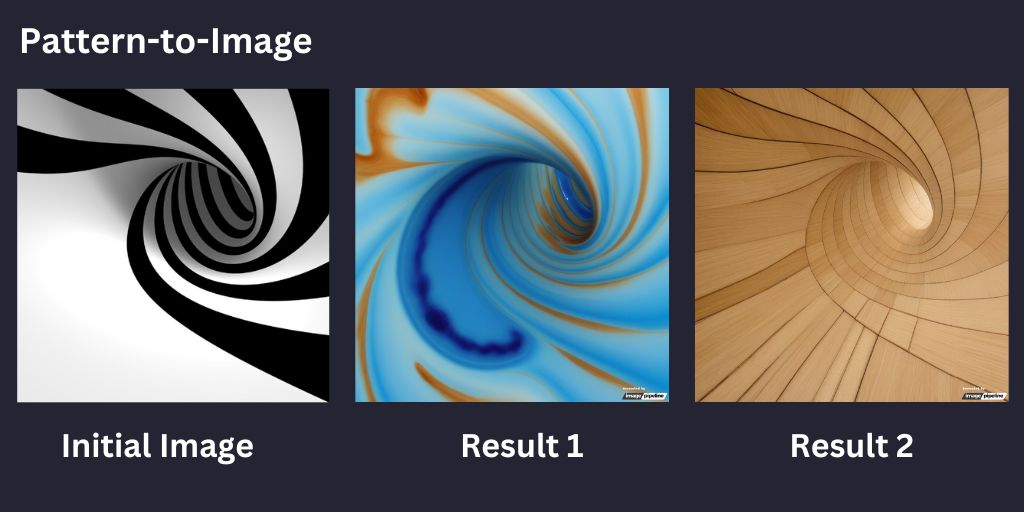Multiple controlnets with image guidance

Image Pipeline has recently introduced a new feature, by adding multiple Controlnet, where you can control almost anything also known as Image Guidance. This feature revolutionizes the process of styling and structuring images by providing intricate adjustments through diverse ControlNet settings. Among its numerous advantages are the inclusion of new tools, independent weighting, and the simultaneous use of multiple ControlNet options.
Image Guidance enhances control, offering a nuanced, multi-layered experience. Features such as Depth and Pattern introduce novel dimensions to depth perception and artistic expression. Additionally, options like Pose and QR facilitate precise replication and interpretation.
In this exploration, we will delve into leveraging these new options to generate a diverse range of creative outcomes.
Unlocking the Potential of Image Guidance
Consider the scenario where you desire to refine your image composition while simultaneously positioning your character in a specific manner. Alternatively, you might be seeking precise control over your character’s appearance, complemented by enhanced depth and texture in the background. All of these objectives become attainable through the myriad ControlNet options accessible within the innovative Image Guidance tab.
Notable additions to Image Pipeline’s feature set include
Controlnet Canny XL
Controlnet Line Art
Controlnet Scribble
Controlnet Depth XL
Controlnet Openpose XL
Controlnet QR code Monster
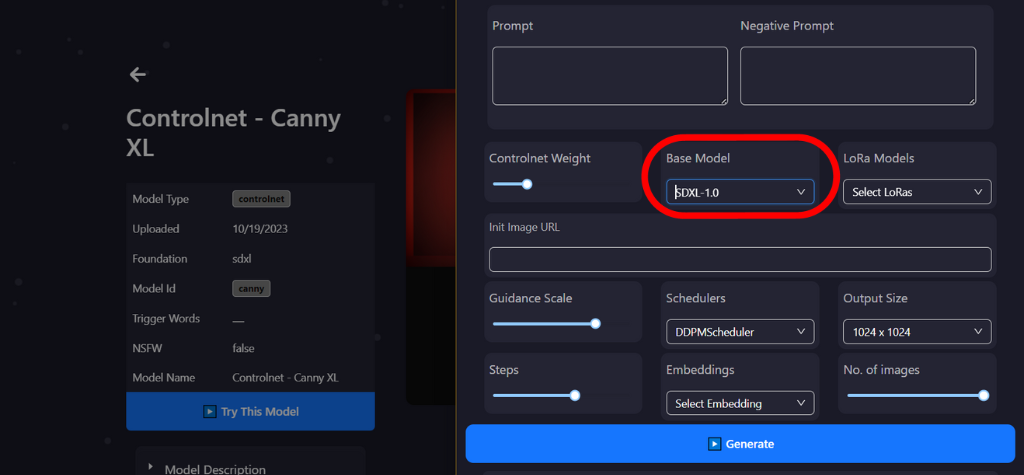
Let’s delve into the specifics of each ControlNet to gain a comprehensive understanding.
Controlnet Canny XL
The ControlNet Canny Model stands as a groundbreaking and formidable tool, serving as a valuable addition to any developer’s toolkit. Crafted to govern the outputs of Stable Diffusion models, it empowers users to manipulate images with unprecedented precision, incorporating specific features. Stemming from advanced research and development in computer vision and deep learning, the ControlNet Canny Model’s primary objective is to facilitate users in specifying and integrating distinct features into output images generated by Stable Diffusion models. These features span various aspects, encompassing overall image structure, subject poses, and image stylizations.
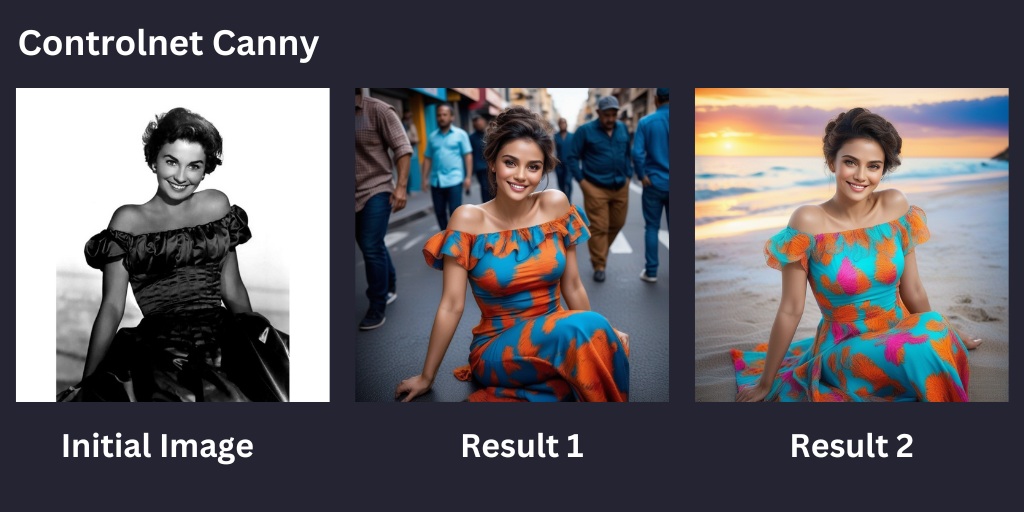
Controlnet Line Art
The Line Art ControlNet identifies lines in your reference image, acting as a guide to create your own art. This is achieved by scanning the uploaded image to recognize and outline key features and objects.
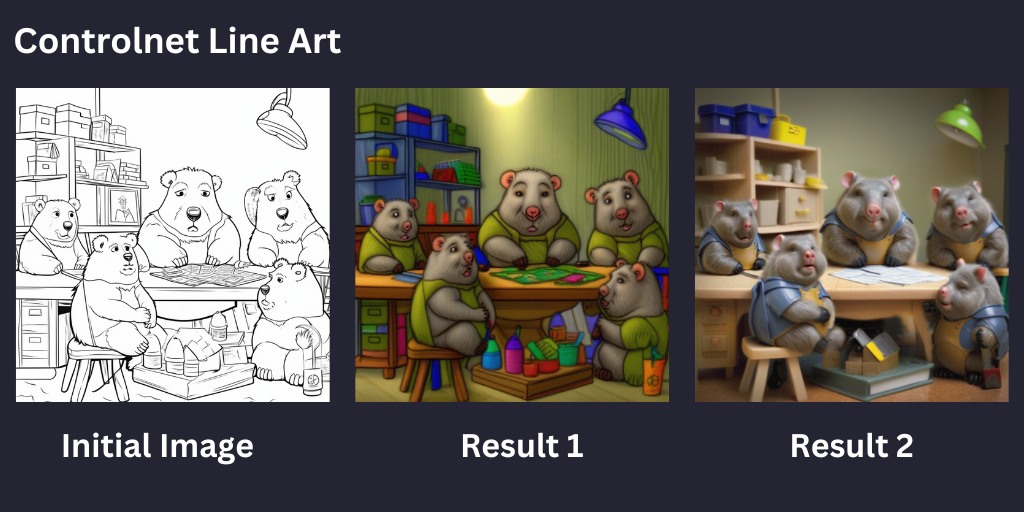
Controlnet Scribbble
Introducing Controlnet Scribble also known as Sketch to Image. Begin with a preliminary sketch or a blurred image, then utilize basic lines, shapes, or dots to highlight areas for AI attention, alteration, or addition. These scribbles serve as directives for the ControlNet model, guiding it to comprehend your vision and enhance the image accordingly.
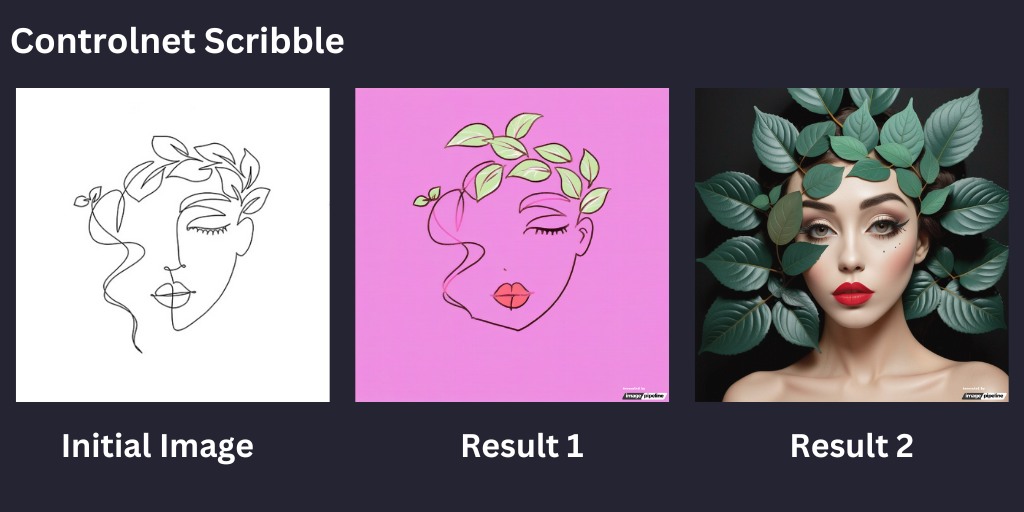
Controlnet Depth XL
Crafted for intelligent assessment and manipulation of perceived depth in your images, the Depth-to-Image ControlNet employs advanced algorithms to analyze every pixel in your uploaded image. By estimating distances from the viewer, it generates a depth map, guiding subsequent modifications. This feature enables you to accentuate specific foreground objects, seamlessly integrate elements into the background, or establish a lifelike sense of three-dimensional space.
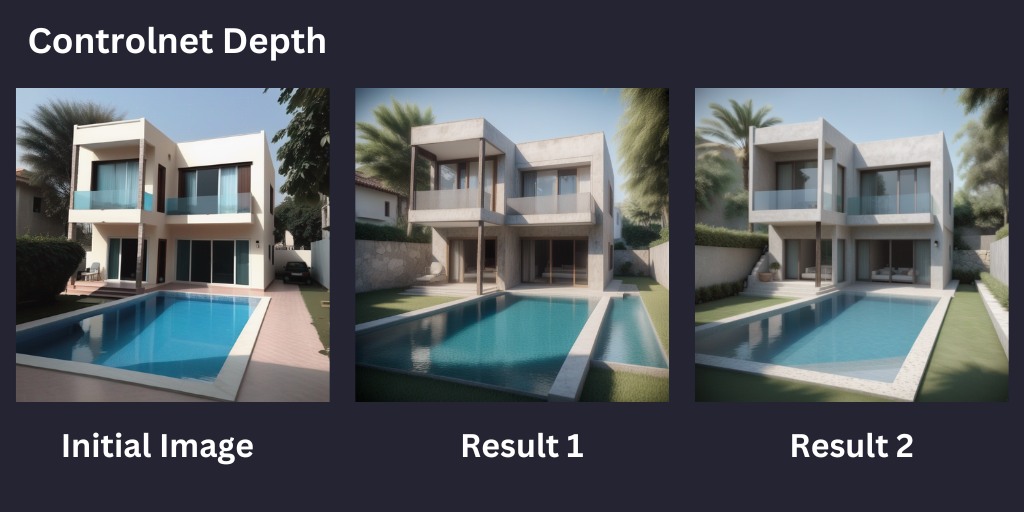
Controlnet Depth XL
Achieve precise control over human poses, allowing users to craft realistic and expressive character poses. Experience enhanced creative freedom by breaking free from limitations in the training data of diffusion models. Unlock improved animation capabilities, enabling the creation of smooth and realistic human figure animations. ControlNet OpenPose aims to revolutionize character positioning and movement in creative projects, offering an ideal solution for replicating specific poses or injecting life into compositions. Upon uploading a reference image, ControlNet OpenPose scans and identifies human or humanoid figures, mimicking these poses in generated images for seamless and precise character positioning. This versatile feature finds applications in various projects, from game development to digital art and beyond.
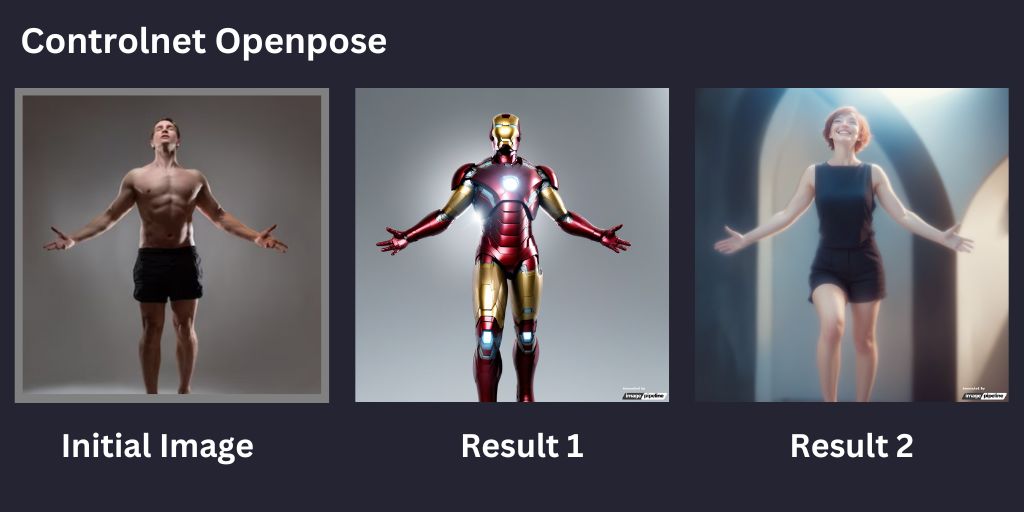
Controlnet QR Monster V2
This specialized ControlNet feature, QR to Image, harmonizes functionality and aesthetics. Enhance the visual appeal of QR codes without compromising functionality, aligning seamlessly with your visual styles or branding with fine-tuning options, optimized at controlnet_weight 1.2. For better results, consider adding a grey border around the QR code to prevent edge distortion. Whether integrating QR codes into marketing materials or product packaging, QR to Image ensures scannable codes that seamlessly blend into your design.
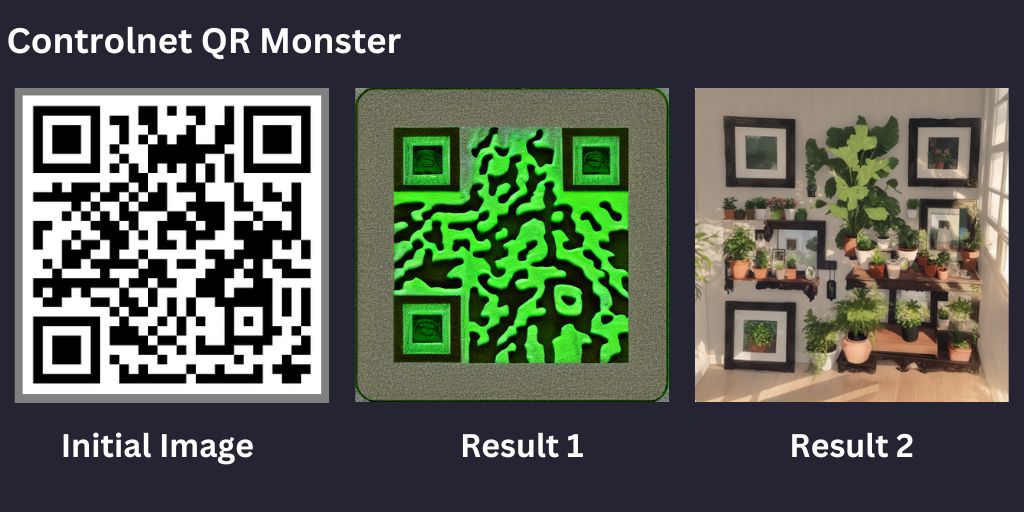
ControlNet can also be known as Sketch to Image, Text to Logo, or Pattern to Image, which exemplifies its capabilities through ControlNet Canny XL. Providing granular control, it enables limitless creative options. Compatible with features like Alchemy, PhotoReal, Prompt Magic, and SDXL, ControlNet invites you to explore and create incredible art. Happy prompting!